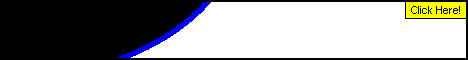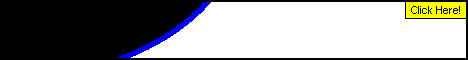Part 2
Essential Tools
Text editor
To create a good site, you need a good set of tools. First, you'll need a text editor. A text editor does just what it sounds like: it edits a plain text document. All web pages are built from text documents in the language of HTML, and a good editing program will help you to get started quickly.
I use EditPad Lite a general-purpose text editor that works with Windows 95, NT4, 98, 2000, ME and XP. It is designed to be small and compact, yet offer all the functionality you expect from a basic text editor.
You can open as many files in EditPad at a time as you want.
You change between the open files by clicking on their tabs. No hassle with heaps of overlapping windows.
EditPad does not impose a limit on the size of files you can open and edit with it. Also, the maximum length of a single line is not limited. (Most other editors cannot handle lines longer than, say, a thousand characters, even if they do claim to support files of unlimited size.)
You will enjoy EditPad's unlimited undo and redo. You can even undo changes after saving them, as long as you did not close the file.
EditPad Lite is free for non-commercial use.
Next You will Need An Image editor
Although it's possible to create a site without any graphics, you should have one for your auction items and items for sale on your site. A good image editor will allow you to both create your own images from scratch as well as edit existing photos.
there are a lot of really good ones but they are kind of expensive. One I use is The GIMP, which includes most, if not all, of Photoshop's and Paint Shop Pro's features at one great price: free. This program, developed for GNU/Linux operating systems, has also been ported to Windows. You might experience quirks from time to time, but most people don't have problems running it.
If you have a camera, and you really do need one for auctions, the camera comes with photo editing software.
FTP Client:
When you finish your web site, you'll need to get it onto the Internet. To do this, you need an FTP Client.
For non-profit or educational sites, Ipswitch offers a 'lite' version of it's popular tool, WS_FTP, for use at no charge.
How to use WS_FTP
How to use CUTE FTP
How to use Fetch FTP (mac)
WYSIWYG: HTML Editors
Until you become familiar with HTML you may want to use an easy WYSIWYG html editor. These are easy to use page builders and they let you see the page as you are building it hence the name "What You See Is What You Get"
If you use Netscape, they have a real good one called "Composer" that is included in the package. Another really good one is available for download and is super easy to use,
EasyHtml is 100% free HTML-editor. It is basically same as Window's Notepad, except EasyHtml has many useful features (thats why it is a popular HTML-editor) ranging from tag color coding to ready javascript codes. EasyHtml makes developing web pages painless even for a total amateur!
 Download now, click on the logo.
Download now, click on the logo.
Edit Pad lite
A great text editor, open several files at the same time, clickable links and lots of other real handy features. Its FREE and you really should use it instead of notepad which is very limited.
EasyThumb is a small program which makes thumbnails and coverts images to different format. EasyThumb is 100% free!
Part 3- Learning HTML